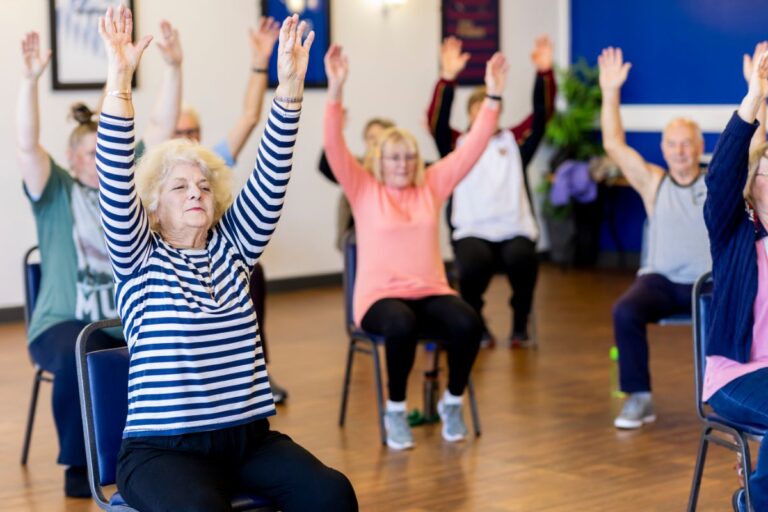We've got some affiliate links going on in this post.
Why Do You Need an Ergonomic Keyboard and Mouse?
If you spend long hours working at your computer, an ergonomic keyboard and mouse are essential for your health. Regular keyboards and mice can lead to wrist pain and strain, but ergonomic designs are made to keep your hands in a natural position. This helps reduce discomfort and makes typing and clicking much easier. Here are some of the best ergonomic keyboard and mouse combos available on Amazon today!
Top 5 Best Ergonomic Keyboard and Mouse Combos
| Product | Key Features | Price | Pros | Cons |
|---|---|---|---|---|
| 1. Logitech MK850 Combo | Wireless keyboard and mouse, multi-device sync | $89.99 | Comfortable typing, responsive mouse | Takes time to get used to keyboard |
| 2. Microsoft Sculpt Ergonomic Combo | Split keyboard, domed mouse, wireless | $129.99 | Great wrist support, mouse fits well | Pricey, not portable |
| 3. Logitech Ergo K860 + MX Vertical | Curved keyboard, vertical mouse | $229.98 | Premium comfort, wireless | Very expensive |
| 4. Perixx Periduo-606 Combo | Wired, adjustable keyboard tilt, vertical mouse | $69.99 | Affordable, basic ergonomic design | Not wireless |
| 5. Kensington Pro Fit Ergo Combo | Split keyboard, mouse with thumb rest | $89.99 | Comfortable and affordable | Keyboard keys may feel stiff |
1. Logitech MK850 Combo
The Logitech MK850 Combo offers a wireless keyboard and mouse that can connect to multiple devices. The keyboard has a slight curve, making typing more natural, and the mouse is designed to be comfortable for long use.
- Key Features: Wireless, sync with multiple devices
- Price: $89.99
- Pros: Comfortable typing and smooth mouse movement
- Cons: The keyboard may take some time to get used to
2. Microsoft Sculpt Ergonomic Combo
The Microsoft Sculpt Ergonomic Combo features a split keyboard design and a domed mouse. These help you keep your hands in a neutral position, reducing wrist strain. It’s perfect for people who type all day.
- Key Features: Split keyboard, domed mouse
- Price: $129.99
- Pros: Excellent wrist support, mouse fits well in hand
- Cons: Expensive, not easily portable
Which Combo Should You Choose?
Choosing the right ergonomic keyboard and mouse combo depends on your budget and comfort needs. Take a look at the table below to help make your decision!
Keyboard and Mouse Selection Guide
| Need | Recommended Product |
|---|---|
| I need multi-device syncing. | Logitech MK850 Combo |
| I want premium comfort. | Logitech Ergo K860 + MX Vertical |
| I’m on a budget. | Perixx Periduo-606 Combo |
| I need a portable ergonomic combo. | Kensington Pro Fit Ergo Combo |
| I type for long hours and need wrist support. | Microsoft Sculpt Ergonomic Combo |
FAQ: Ergonomic Keyboards and Mice
1. What are the benefits of using an ergonomic keyboard and mouse?
Ergonomic keyboards and mice are designed to promote a natural hand and wrist position, reducing the risk of strain and discomfort. They can help prevent repetitive strain injuries, improve typing posture, and enhance overall comfort during long computer sessions.
2. How do I know if an ergonomic keyboard and mouse are right for me?
If you spend several hours a day at your computer and experience discomfort or pain in your wrists, hands, or shoulders, an ergonomic setup may be beneficial. It’s a good idea to try out different models to find one that feels comfortable and suits your typing style.
3. Are ergonomic keyboards and mice more expensive than regular ones?
Ergonomic options can be more costly due to their specialized designs and features. However, investing in ergonomic equipment can save you from potential medical costs related to repetitive strain injuries in the long run.
4. Can I use an ergonomic keyboard and mouse with any computer?
Most ergonomic keyboards and mice are compatible with various operating systems, including Windows and macOS. Just ensure that the connection type (USB or wireless) is suitable for your computer.
5. How long does it take to get used to an ergonomic keyboard and mouse?
Adjustment periods vary by individual. Some users may adapt within a few days, while others might take a couple of weeks. It’s important to give yourself time to adjust, as the benefits can be significant once you’re accustomed to the new setup.
6. Do I need to change my typing habits when using an ergonomic keyboard and mouse?
While you may not need to completely change your typing habits, being mindful of your posture and hand placement is crucial. Ergonomic devices are designed to facilitate a more natural movement, so maintaining good ergonomics while typing is essential.
7. Can children use ergonomic keyboards and mice?
Yes, children can benefit from ergonomic designs, especially if they spend considerable time on computers. It’s important to choose sizes that are appropriate for their hands to ensure comfort and effectiveness.